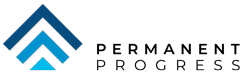Are miscommunication and confusion common issues within your organization?
Are deadlines frequently being missed or are you repeatedly falling short of your goals?
Is there a lack of efficiency in your workplace with work overlap becoming all too common?
If you answered yes to any of the above, your organization may be struggling with team alignment.
When implementing goals and strategies for your organization, the first step is, and should always be, communicating and aligning your team who will essentially be responsible for actioning them. Without this alignment, even the best strategies are doomed to fail.
Team alignment is something that is very important to get right. “But what is it and why is it important?” I hear you ask. Team alignment is achieved when each individual member of your team is focused on and working towards the same vision, and when they understand their role and can see how this contributes to the wider organizational purpose.
Having an aligned team has immense benefits for an organization, including increased productivity, improved communication flow, improved employee engagement and retention, and facilitating faster and more informed decision-making.
Here are 6 ways to help inspire better team alignment in your organization:
- Establish clear goals and repeat often: Create clear and accurate goals to align your team along a common path towards success. After all, they can’t get to where they need to be without knowing where they are going. But laying these goals out once isn’t enough. It is important to repeat these over time and reinforce them in different ways to get through to your team.
- Highlight individual roles: Be transparent about the roles and responsibilities of each individual team member. When everyone is aware of what everyone else is doing this creates a sense of trust and accountability, and eliminates any overlap of work and/or ownership.
- Encourage collaboration and open communication: Create an open environment within the workplace where people are encouraged to interact and work together. This will improve employee engagement, create a positive workplace culture, and foster collaboration amongst people that otherwise may not have interacted, combining skills for the improved output of your organization.
- Let everyone have an input: Involving teams in the planning process of your organization will help you to collect all the information, from all tiers, required to make business decisions, and help to close the communication gap between leaders and employees.
- Create and maintain a meeting schedule: Create a company-wide meeting schedule to ensure everyone is on the same page and to review your benchmarks, goals, and progress. These meetings provide an opportunity to restate your company mission and allow your employees to review how their contribution ties into this bigger picture.
- Celebrate team wins: Recognizing and celebrating individual and team accomplishments reminds your employees that you value their contributions, and by tying these to the wider organizational strategy, you are showing them the impact they have on your organization.
Establishing team alignment is no easy task. It is something that takes constant work, time, and reflection to build, and as your organization grows it becomes even harder to attain. But the benefits of having an aligned team make it all worth it. You will have a more efficient, collaborative, and higher-performing workplace as a result. Being able to achieve your goals and keep your team engaged, now that is something worth the investment.
“Great things in business are never done by one person. They’re done by a team of people.” – Steve Jobs
Build a strong team for success. If you would like to talk further about success strategies for your organization, get in touch with me today.